Banner Options...Opinioin/help please:)
+8
gypsy6974
Creabella
a_better_man_now
JJJJJ
Valerie A
DannyB
AmandaD
rubyzcreationz
12 posters
Page 2 of 2
Page 2 of 2 •  1, 2
1, 2
 Re: Banner Options...Opinioin/help please:)
Re: Banner Options...Opinioin/help please:)
It is a great program! I've made at least a dozen digital photo albums and I use it for making my display for face painting too. I use it for making Christmas cards, birthday invite and thank yous! I hope you find it as useful as I do.
I download free fonts, including the ones on my business cards from dafont.com.
Here is how I make my face painting display photos:

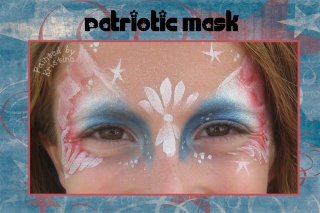 " />
" />

 " />
" />

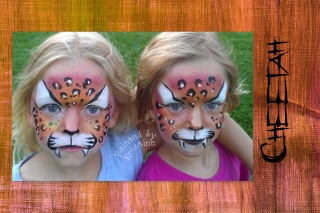 " />
" />
And then I print them out as 6x4 inch photos and velco them to my display.
I download free fonts, including the ones on my business cards from dafont.com.
Here is how I make my face painting display photos:
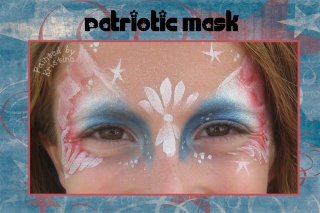 " />
" /> " />
" />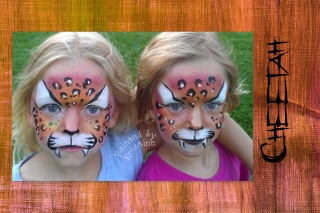 " />
" />And then I print them out as 6x4 inch photos and velco them to my display.

Kris5115- Number of posts : 754
Location : Twin Cities, MN
Registration date : 2012-04-10
 Re: Banner Options...Opinioin/help please:)
Re: Banner Options...Opinioin/help please:)
Kris5115 wrote:It is a great program! I've made at least a dozen digital photo albums and I use it for making my display for face painting too. I use it for making Christmas cards, birthday invite and thank yous! I hope you find it as useful as I do.
I download free fonts, including the ones on my business cards from dafont.com.
Here is how I make my face painting display photos:" />
" />
" />
And then I print them out as 6x4 inch photos and velco them to my display.
I sure do like this better then my Microsoft Digital Image Pro or my HP photo software. I tried Adobe and it is too complicated for me. I spend way too much time just trying to figure that one out. But this program I can navigate so far. I am liking this software more and more as I see what you have done. Thanks for the pics. they are great. Your menu board must be very interesting and I am sure this helps attract the kids to the board and the pics. I do love it. Thanks for sharing...

gypsy6974- Number of posts : 299
Location : New Orleans, La.
Registration date : 2013-10-26
 Re: Banner Options...Opinioin/help please:)
Re: Banner Options...Opinioin/help please:)
Thanks! I think it is pretty easy to use and very powerful for the price! I have a few friends who use it too and we get together to digital scrap-book from time to time and love bouncing ideas off of each other and learning more of what it can do.
I hope you find it easy and useful too. :-)
I hope you find it easy and useful too. :-)

Kris5115- Number of posts : 754
Location : Twin Cities, MN
Registration date : 2012-04-10
 Re: Banner Options...Opinioin/help please:)
Re: Banner Options...Opinioin/help please:)
I am sure I will because I am already navigating with ease. You are also right about the price it is not bad at all. And Thanks again for all the good info.Kris5115 wrote:Thanks! I think it is pretty easy to use and very powerful for the price! I have a few friends who use it too and we get together to digital scrap-book from time to time and love bouncing ideas off of each other and learning more of what it can do.
I hope you find it easy and useful too. :-)
Happy Painting

gypsy6974- Number of posts : 299
Location : New Orleans, La.
Registration date : 2013-10-26
 Re: Banner Options...Opinioin/help please:)
Re: Banner Options...Opinioin/help please:)
I use GotPrint.com for postcards and business cards, and esigns.com (with promo codes) for my banners... I just got a buy-1-get-1-free promo on a set of new table/booth banners, and I just ordered a new set of 1000 full-color double-sided gloss cards from GotPrint... got all of it under $60. 
 Re: Banner Options...Opinioin/help please:)
Re: Banner Options...Opinioin/help please:)
I guess I am going to have to give GotPrint another look. I did see it but just looked quickly and left for VistaPrints.FacepaintingByTanya wrote:I use GotPrint.com for postcards and business cards, and esigns.com (with promo codes) for my banners... I just got a buy-1-get-1-free promo on a set of new table/booth banners, and I just ordered a new set of 1000 full-color double-sided gloss cards from GotPrint... got all of it under $60.

gypsy6974- Number of posts : 299
Location : New Orleans, La.
Registration date : 2013-10-26
 Re: Banner Options...Opinioin/help please:)
Re: Banner Options...Opinioin/help please:)
I like Vistaprint a lot. But I'm usually placing an order that's high enough to qualify for expedited shipping. I owe my fifthborn and a lot of greenbacks to Vistaprint. At the Visa-mint. And I'm going to have to get to work, because I don't even have a first- , second- , third- or fourth-born yet. It could be FUN to pay off this Visa bill ... 
JJJJJ- Number of posts : 1053
Registration date : 2011-08-26
 Re: Banner Options...Opinioin/help please:)
Re: Banner Options...Opinioin/help please:)
Yes I use Vista Print these days but my banner pic. bled and it's my fault because of pixels I did not get right in my pic. I am afraid of trying them for a banner again because I am afraid of doing it again. I am not sure how to boost my pixels expect to use the re-size in my photo editor. It worked for my business cards and flyers but afraid to try it for the banner again. I called them and they can't seem to tell me if the increase in pixels in editor will work. Do I have to take the pic. in those size pixels? Or can I increase it in editor to stop the bleed? My pic on banner was 2 ft. by 2 ft.

gypsy6974- Number of posts : 299
Location : New Orleans, La.
Registration date : 2013-10-26
 Re: Banner Options...Opinioin/help please:)
Re: Banner Options...Opinioin/help please:)
I know that GotPrint has an option where they will review your file for problems before printing. They require 150 dpi so for a 24"x24" picture you would want at least 3600x3600 pixels.

Kris5115- Number of posts : 754
Location : Twin Cities, MN
Registration date : 2012-04-10
 Re: Banner Options...Opinioin/help please:)
Re: Banner Options...Opinioin/help please:)
Gypsy, you should have a higher resolution photo to start with, you can always bring pixilation down but I don't believe it's easy to go the other way.
 Re: Banner Options...Opinioin/help please:)
Re: Banner Options...Opinioin/help please:)
You can't "add" pixels - the resolution is it's highest at the original/raw state of the file - meaning it can only be as many pixels at it was taken at. You can blow up the size of an image, but it just stretches the existing pixels proportionally - doesn't add more. There are minimum resolution guidelines posted in the specs section at both sites, or the simplest way is to chat with their customer service rep online and they will verify specs for images for you. For business cards and flyers, the images are generally small, so you can get away with images that have lower resolution (ie less pixels) - once you get past flyer size, resolution becomes really important, otherwise the images get jagged and start looking like Minecraft characters  It might look fine on screen, but when you think that printing is just shooting liquid inks in layers over one another to create an image, you need all the resolution you can get to have it come out recognizably at banner size. Definitely take the time to read the print specs, use their templates when you set up your files, or do a pre-flight check as suggested above if it's reasonably priced... usually much less expensive than redoing the job.
It might look fine on screen, but when you think that printing is just shooting liquid inks in layers over one another to create an image, you need all the resolution you can get to have it come out recognizably at banner size. Definitely take the time to read the print specs, use their templates when you set up your files, or do a pre-flight check as suggested above if it's reasonably priced... usually much less expensive than redoing the job.
 Re: Banner Options...Opinioin/help please:)
Re: Banner Options...Opinioin/help please:)
FacepaintingByTanya wrote:You can't "add" pixels - the resolution is it's highest at the original/raw state of the file - meaning it can only be as many pixels at it was taken at. You can blow up the size of an image, but it just stretches the existing pixels proportionally - doesn't add more. There are minimum resolution guidelines posted in the specs section at both sites, or the simplest way is to chat with their customer service rep online and they will verify specs for images for you. For business cards and flyers, the images are generally small, so you can get away with images that have lower resolution (ie less pixels) - once you get past flyer size, resolution becomes really important, otherwise the images get jagged and start looking like Minecraft charactersIt might look fine on screen, but when you think that printing is just shooting liquid inks in layers over one another to create an image, you need all the resolution you can get to have it come out recognizably at banner size. Definitely take the time to read the print specs, use their templates when you set up your files, or do a pre-flight check as suggested above if it's reasonably priced... usually much less expensive than redoing the job.
That's what I thought, that you can't add pixels to a pic. after you shoot it. Someone said I could add pix. in photo editor then I began to doubt myself. I talked to a guy at vista prints and no help, he tried to explain but I could not understand his jargon. He might as well have been speaking in Greek to me. Now your explanation makes a lot of sense that I can understand. Thank you so much and you too Thouartbeautiful. I have my camera set as large as it will go (I think?). My camera is a Cannon Powershot SX10IS. So that is a 10 mega pixel camera and I set it on the largest setting, but come out with a pic that reads 3.26 MB. I click on details and it's 2736 X 3648 pixels 180 dpi's. The guy at vista print was confusing so I read more at vistaprint on the pic. guidelines that I seamed to miss the first time around. Please hang on a few more minutes I am trying to get to a point? Before this banner, my professional photographer friend/neighbor used one of my pics. that I took with my camera. She had a banner made at a place online that she uses for her banners. My picture was great (a little drab not as bright as it should have been it was 16 inches by 12 inches at least) but the rest of the banner was just awful. She had the color of my background and the color of the lettering right on her computer screen and I was sitting at her table and saw it. Then banner comes in, colors of the letters on that banner were runny red like blood. I was appalled. Same picture but a totally different outcome. Maybe I blew up pic on my banner too large, much larger than she did apparently. So I am in banner hell and I do not know how to enlarge my pixels more then I have in my camera. Except, to go back and re-read the manual that I am not processing well. I am digitally illiterate and I guess you and thouart have noticed. I have moved out of the country-side and can't go next door to show her my banner but I called her and told her. I also took pics. of banner and sent it to her and I wanted a refund. That did not happen. I paid her to design banner, website, business cards and T-Shirts, 3 different printers, same deep, bloody red colors in fonts. She said she must have sent it in the wrong format. I said yes I agree with that statement, because it looks nothing like it was supposed to. Her lettering on HER banners are just fine. Needles to say I try to be a good neighbor when at my home but I try not to talk to her. I digress, I also did not know that I could use a program to check out my pic. on the banner before hand, I guess I miss that too. Thanks for that info. I appreciate it. I do my own printing of pics. at home, 5 X 7 an 8 x 10's and they come out great. So I do know a little bit about that much as in what you get with small pixels vs. large pixels. Maybe that is all I can get is an 8 x 10 and nothing larger. I had that pic. stretched out about 2 feet. so that is my problem. I don't know what I was thinking when I did it, except at that point I was in a rush and needed a banner? Like I said I am in banner hell. I spent all last year with a vista print banner with the picture cut off. Then I printed an 8 x 10, laminated it and glued it to said banner. What a nightmare. Once again thank you Tanya. And to Thouart you have helped me before with a tech problem so thank you so much. Also, if you have stuck it out and made it this far through my post you are a great people.

gypsy6974- Number of posts : 299
Location : New Orleans, La.
Registration date : 2013-10-26
 Re: Banner Options...Opinioin/help please:)
Re: Banner Options...Opinioin/help please:)
Thanks Kris. I found my problem. I enlarged my pic. too much on my banner for the pixels that I had taken the pic. in. If I would have stayed in 8 x 10 I would have had a decent pic. But I did not. I wasn't thinking at the time. But the pixels at gotprint is less then the pixels at vistaprint. They need much bigger. I read the instructions after the fact. Somehow I miss those guidelines for pic. then read them before I did my flyers and cards. I am just digitally challenged. lol Not really funny but I feel so stupid for letting someone put that idea in my head. When I should have remembered that from years ago when learning how to print on my own printer. I just never had to go above 8 x 10 before.Kris5115 wrote:I know that GotPrint has an option where they will review your file for problems before printing. They require 150 dpi so for a 24"x24" picture you would want at least 3600x3600 pixels.

gypsy6974- Number of posts : 299
Location : New Orleans, La.
Registration date : 2013-10-26
 Re: Banner Options...Opinioin/help please:)
Re: Banner Options...Opinioin/help please:)
With a 10 megapixel camera you should be able to get enough resolution for a high quality image. Definitely check your camera, 180 dpi (dots per inch) is really not good enough. Google pixel chart for printing, there's some images that may help you put it into perspective. Sometime cameras save lower quality images to help save space. It should be somewhere in your settings.
 Re: Banner Options...Opinioin/help please:)
Re: Banner Options...Opinioin/help please:)
I know, that is exactly why I got that camera. My son has a cannon bought at the same time but one difference. His is digital/LSR and those pics. come out in really large pixs. So I just thought it's because he got the LSR and I just got the digital and could not figure it out. So I am going to do some more reading tomorrow when I get home from my errands. I really need someone who is literate with a camera to explain these things to where I can process it right. My son does not explain things well. He just does these things and expects me to get it. My the tables have turned through the years. My sons looked to me for help when they were in school and now I look to them for help in this hi-tech age. I think I get it then I don't. I cannot understand why my brain won't think in pixels and and dpi's. I understand inches, feet, yards miles and so on but when someone tries to explain the metric system and my brain goes to hell in a hand basket. I will Google , Google pixel chart.thouartbeautiful wrote:With a 10 megapixel camera you should be able to get enough resolution for a high quality image. Definitely check your camera, 180 dpi (dots per inch) is really not good enough. Google pixel chart for printing, there's some images that may help you put it into perspective. Sometime cameras save lower quality images to help save space. It should be somewhere in your settings.
Thanks again.

gypsy6974- Number of posts : 299
Location : New Orleans, La.
Registration date : 2013-10-26
 Re: Banner Options...Opinioin/help please:)
Re: Banner Options...Opinioin/help please:)
Reading all this, I am reminded once again of miracles. Though usually I celebrate natural miracles most, there truly is much to be grateful for from the human creativity that has brought us some (SOME!) technologies. Pixels? Raw files? Resolution?
In medieval days, we would have been talking (and probably not writing, as we all wouldn't have been taught) about hiring a scribe. The pen, the quill, the parchment. It would have been: Go to VistaParchment, they have the best calligraphy!
In medieval days, we would have been talking (and probably not writing, as we all wouldn't have been taught) about hiring a scribe. The pen, the quill, the parchment. It would have been: Go to VistaParchment, they have the best calligraphy!
JJJJJ- Number of posts : 1053
Registration date : 2011-08-26
Page 2 of 2 •  1, 2
1, 2
 Similar topics
Similar topics» My banner options
» My first banner!
» Too many options... So many colors
» Help Please!!! I need some info on fundraiser options.
» Storing your glitter tats/displaying options?
» My first banner!
» Too many options... So many colors
» Help Please!!! I need some info on fundraiser options.
» Storing your glitter tats/displaying options?
Page 2 of 2
Permissions in this forum:
You cannot reply to topics in this forum
