Banner Options...Opinioin/help please:)
+8
gypsy6974
Creabella
a_better_man_now
JJJJJ
Valerie A
DannyB
AmandaD
rubyzcreationz
12 posters
Page 1 of 2
Page 1 of 2 • 1, 2 
 Banner Options...Opinioin/help please:)
Banner Options...Opinioin/help please:)
Here are some ideas I came up with for a banner I am needing for a festival coming up. 2.5x8ft. I have a car magnet one if I can get feed back on too. Thanks:)
#1 (Will add FB logo later)

#2
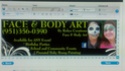
#3

Here's the car magnet

#1 (Will add FB logo later)

#2
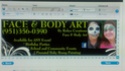
#3

Here's the car magnet

 Re: Banner Options...Opinioin/help please:)
Re: Banner Options...Opinioin/help please:)
I am by no means a marketing professional, but I like the first one. We naturally read from left to right, so when I look at it, the first thing I see is your photo, and then the name of your business. I also like that there is some blank space (I'm sure it's called something in graphic design) to give your eye a rest and everything isn't jammed together. Hope that makes sense!

AmandaD- Number of posts : 35
Age : 45
Location : Brookfield, NS, CANADA
Registration date : 2013-08-02
 Re: Banner Options...Opinioin/help please:)
Re: Banner Options...Opinioin/help please:)
Haha...yeah know what you mean. You explained how it was better. My dad's feedback was just it was better. Now that I look at them over and over I understand what you said more:) Thank youAmandaD wrote:I am by no means a marketing professional, but I like the first one. We naturally read from left to right, so when I look at it, the first thing I see is your photo, and then the name of your business. I also like that there is some blank space (I'm sure it's called something in graphic design) to give your eye a rest and everything isn't jammed together. Hope that makes sense!
 Re: Banner Options...Opinioin/help please:)
Re: Banner Options...Opinioin/help please:)
I also agree that I like the first one and for the same reasons  They look really good!
They look really good!

DannyB- Number of posts : 121
Location : Nova Scotia, Canada
Registration date : 2013-07-26
 Re: Banner Options...Opinioin/help please:)
Re: Banner Options...Opinioin/help please:)
Ruby,
Probably too late but I just saw this thread
but I just saw this thread
I would emphasize the name of your business (and put face & body art under it.)
Your picture shows what it is...so your name is what needs to be remembered, IMHO.
For that reason, I like your magnet layout the best, especially if your business name was bigger.
Probably too late
I would emphasize the name of your business (and put face & body art under it.)
Your picture shows what it is...so your name is what needs to be remembered, IMHO.
For that reason, I like your magnet layout the best, especially if your business name was bigger.

Valerie A- Number of posts : 1035
Location : Near Eugene Oregon
Registration date : 2012-07-18
 Re: Banner Options...Opinioin/help please:)
Re: Banner Options...Opinioin/help please:)
If there's still time to comment ... 
#1 is nice. Here's my input: Make the words "FACE PAINTING" much much bigger! This is what people are looking for AT festivals. Make it visible from far away so someone entering festival grounds can spot you wherever you get set up.
I just re-designed my banners, and all they say is the name of my business (in smaller letters) over the words "FACE PAINTING and GLITTER TATTOOS" (glitter tattoos is in smaller letters), and the statement that I do parties and a web address.
My old banners had lots of other info on them, but no one really read it. I figure that people who want me for a party will come to the booth for a business card, and the business card has all the extra info on it, with suggestions of the kinds of events I can do, etc.
Using a large photo of your work on the banner is a good idea, as you've done. I made my photos even larger, so that the banner itself essentially says "Face Painting" and shows face painting!
That brings over your customers. Then you can engage them personally and share the rest of the info.
So I guess the point of this ramble is to make the words "face painting" larger and also to enlarge the photos if possible!
#1 is nice. Here's my input: Make the words "FACE PAINTING" much much bigger! This is what people are looking for AT festivals. Make it visible from far away so someone entering festival grounds can spot you wherever you get set up.
I just re-designed my banners, and all they say is the name of my business (in smaller letters) over the words "FACE PAINTING and GLITTER TATTOOS" (glitter tattoos is in smaller letters), and the statement that I do parties and a web address.
My old banners had lots of other info on them, but no one really read it. I figure that people who want me for a party will come to the booth for a business card, and the business card has all the extra info on it, with suggestions of the kinds of events I can do, etc.
Using a large photo of your work on the banner is a good idea, as you've done. I made my photos even larger, so that the banner itself essentially says "Face Painting" and shows face painting!
That brings over your customers. Then you can engage them personally and share the rest of the info.
So I guess the point of this ramble is to make the words "face painting" larger and also to enlarge the photos if possible!
JJJJJ- Number of posts : 1053
Registration date : 2011-08-26
 Re: Banner Options...Opinioin/help please:)
Re: Banner Options...Opinioin/help please:)
Just looked again - maybe you can add a second photo on the right. The white flourishes aren't really needed. I know that on Vistaprint, you can place a photo right over their sample designs.
JJJJJ- Number of posts : 1053
Registration date : 2011-08-26
 Re: Banner Options...Opinioin/help please:)
Re: Banner Options...Opinioin/help please:)
Good points, JJJJJ...I think you are right and I am wrong.  I think on the magnet tho, the name needs 'equal time' with the 'face paint' part.
I think on the magnet tho, the name needs 'equal time' with the 'face paint' part.

Valerie A- Number of posts : 1035
Location : Near Eugene Oregon
Registration date : 2012-07-18
 Re: Banner Options...Opinioin/help please:)
Re: Banner Options...Opinioin/help please:)
I think the magnet is magnificent. For the smaller stuff and business cards, it's wonderful to include more details! Good luck and enjoy your new banners!
JJJJJ- Number of posts : 1053
Registration date : 2011-08-26
 Re: Banner Options...Opinioin/help please:)
Re: Banner Options...Opinioin/help please:)
Thank you everyone! You're opinions helped out tremendously!!! Here is a pic of my final banner that I just clicked "order" on...haha. Hope you like:)


 Re: Banner Options...Opinioin/help please:)
Re: Banner Options...Opinioin/help please:)
Rubyz, are you ordering from
Vistaprint? Lol I only ask, cuz I chose that same
Background for my business cards I had printed from there a while back. They look awesome! The banners look super cool.
Vistaprint? Lol I only ask, cuz I chose that same
Background for my business cards I had printed from there a while back. They look awesome! The banners look super cool.

a_better_man_now- Number of posts : 123
Registration date : 2013-10-01
 Re: Banner Options...Opinioin/help please:)
Re: Banner Options...Opinioin/help please:)
Lol thanks. Yeah its from Vistaprint. I get everything from them so far :-) Their discounts are great! It was the best layout that was close to my business cards. I got my banner last week but can't upload from my phone. So I'll have to post when i get the chance! I love it!a_better_man_now wrote:Rubyz, are you ordering from
Vistaprint? Lol I only ask, cuz I chose that same
Background for my business cards I had printed from there a while back. They look awesome! The banners look super cool.
 Re: Banner Options...Opinioin/help please:)
Re: Banner Options...Opinioin/help please:)
Here's that pic I have on my banner. Just used it for first time today at my first festival:)


 Re: Banner Options...Opinioin/help please:)
Re: Banner Options...Opinioin/help please:)
Thank you Ella...and everyone that has helped me along the way with the banner:) You all helped out A LOT! Thanks:)
 Re: Banner Options...Opinioin/help please:)
Re: Banner Options...Opinioin/help please:)
I also like your car magnet best. I see your finished banner now and I like it. I used vista prints for my second banner with a black background and my favorite tiger pic. I had the tiger pic. large (but not any bigger then yours) as was my FP company name. I had it done just like the people on the forum suggested. I agree the name of our business should be the largest words and the banner should not be cluttered. Just as I did with my business cards no clutter and name stands out. It would have been a great banner except my pic. of my tiger was all blurred and washed out. It was a pink and blue tiger. The pink looked red and blurred into the blue and was ugly and blurred. I called them and they said we will give you your money back. They did. I asked why was my pic. so awful and he looked then said it was only 3,000 pixels and we need it in 5,000. He said get me another pic. and we will redo it. I said my grandchild is not here nor will she be here anytime soon. That face has been washed down the drain. Of course I can repaint it on someone else but I want it to be on my granddaughter. My point is that when I uploaded my pic. they did not say it needed to be in any certain size. Now I have a banner and it looks awful. This was my second attempt at my banner. The first was the one a good friend had done by her printer. It too was so awful. None of the colors that I chose was good they were just drab. I paid for it of course but I told her I hated it and threw it in the garbage. She also did my website, business cards and T-Shirt. The same thing with the business cards an t-shirt. They are the same washed out colors and I won't even wear that t-shirt. I told her about the shirts and cards. I said the pink is bloody red and the blue is dark. Then on the name I chose a yellow with burnt gold lining. It was orange red mix and also looked bloody. She is a photographer/website designer and I trusted that she knew what she was doing. She used 3 different printers and all 3 items came back messed up in the same way. So, I said you had to send in the wrong file format to have 3 different printers all do the same ugly job. She never offered me an break or money back and I let it go, my mistake for using her. I need a new banner and I don't know what to do? I have been busy with festivals sine June and this is my first time with a free month in site. So I really need a banner. Any suggestions? What size pixels was your picture done in? Did you get the car magnet? If so how it it come out? Thank you all and Happy Painting.

gypsy6974- Number of posts : 299
Location : New Orleans, La.
Registration date : 2013-10-26
 Re: Banner Options...Opinioin/help please:)
Re: Banner Options...Opinioin/help please:)
VistaPrint has specific outlines as to what file size/type, and resolution you should use when printing with them. I find it helpful. The banners are not completely amazing, but they are so damned cheap it's hard for me to want to pay full price elsewhere. Plus, as long as you use their recs (or better), it honestly turns out fine.
http://www.vistaprint.com/vp/ns/propath/UploadResources.aspx
http://www.vistaprint.com/vp/ns/propath/UploadResources.aspx
 Re: Banner Options...Opinioin/help please:)
Re: Banner Options...Opinioin/help please:)
Sorry to hear about the hassle you have been dealing with Gypsy. It would be nice to have the site tell us how many pixels would be best. Or I must have missed it...lol. Thankfully I've been lucky so far. "knock on wood"
My pixel dimensions on the photo for my banner are 3264x1840. I did stretch the picture out a bit to make it stand out from afar for when I finally put it above my popup. It would have been crisper though, if I didn't stretch it out but it still looks good:)
For my car magnets, I used the same pic and the whole thing still turned out good. I have a pic but it's on my phone. I'll post it once I have a charged phone and transfer it...lol.
It can be your camera that takes the colors a different way and makes it not as crisp. I have an older camera that I barely use anymore, because my phone takes better pictures...haha. I take the pictures, transfer to the computer so I can view them larger to sort out the best and sharpest ones to use. I never take just one picture of a face for this reason. If time allows, I will take from different angles if possible. Also, the pixels/dpi that a printer can put out....helps a lot! Hope this helps:)
My pixel dimensions on the photo for my banner are 3264x1840. I did stretch the picture out a bit to make it stand out from afar for when I finally put it above my popup. It would have been crisper though, if I didn't stretch it out but it still looks good:)
For my car magnets, I used the same pic and the whole thing still turned out good. I have a pic but it's on my phone. I'll post it once I have a charged phone and transfer it...lol.
It can be your camera that takes the colors a different way and makes it not as crisp. I have an older camera that I barely use anymore, because my phone takes better pictures...haha. I take the pictures, transfer to the computer so I can view them larger to sort out the best and sharpest ones to use. I never take just one picture of a face for this reason. If time allows, I will take from different angles if possible. Also, the pixels/dpi that a printer can put out....helps a lot! Hope this helps:)
 Re: Banner Options...Opinioin/help please:)
Re: Banner Options...Opinioin/help please:)
I took a lot of pics from a good camera and my iPhone. But they were all a little over 3000 pixels except the ones on my phone. But both took good photos. The guy that I got said 5000 pixels. I stretched my pic out too. I wanted it to be seen larger then life. But that too may have been the problem. I don't know. I am so afraid to use an online printer again. I will probably go to a few print shops in town. I know it's going to cost a lot more but it might be cheaper in the long run. Two banners one in the garbage and one ready to go in the garbage. I did have to use the vista print banner three times but I got a utility knife and cut the picture off. I took an 8x 10 photo and put the cold seal laminant on it. I feel bad for using it but with three more festivals to do in a 5 week period I had to do what I could to salvage it. Also I told them I wanted grommets in that banner. They sent me four plastic grommets to be glued on. Well it was a peel off tape and stick on. Now how long do they think those plastic grommets are going to last is beyond me. I went to hardware store and bought a grommet kit and put metal grommets in myself. So that will be my thing to do this week coming. Find a printer for new banner, business cards and brochures. Jeez, I remember her saying don't u won't to order your brochures too today? My reply was I will wait to see how the cards come out first. Thank God But your banner looks good. I was really surprised when u said vista prints Thanks for the answer. Please excuse any mistakes because I m typing this on an iPhone and this is too small for my eyes. Sorry. And Happy Painting

gypsy6974- Number of posts : 299
Location : New Orleans, La.
Registration date : 2013-10-26
 Re: Banner Options...Opinioin/help please:)
Re: Banner Options...Opinioin/help please:)
I ordered my business cards through vista this time and I am still waiting for them. The proofs look great and I pray that the cards will come in the same way. If they turn out well I will order another banner. I did find the file size and it said nothing about 5,000 pixels. What it wants is the large dpi's. So, in my photo editor I can re-size dpi's. When I click on pic. details my pixels are fine and the largest my camera will take. But the dpi is 72. Vista Print wants 90 dpi's and maybe this is my problem. Now my question is this! If I use my photo editor to increase the dpi's on my pic. would this work??? I called them and they still talk in pixels and not dpi's and cannot seem to answer my question. I have a good Cannon with a fantastic zoom and 10 mega pixels. The only way I am going to get 5,000 pixels is to borrow my son's digital SLR. Maybe that is my best bet is to borrow my son's camera. What do you think? Can I raise the dpi's in photo editor and would that be OK. Maybe I can increase the dpi output in my camera but I am not sure how so I should Google it. But it someone is photo editing literate I would appreciate an answer if you don't mind.TheGildedCat wrote:VistaPrint has specific outlines as to what file size/type, and resolution you should use when printing with them. I find it helpful. The banners are not completely amazing, but they are so damned cheap it's hard for me to want to pay full price elsewhere. Plus, as long as you use their recs (or better), it honestly turns out fine.
http://www.vistaprint.com/vp/ns/propath/UploadResources.aspx
Happy Painting

gypsy6974- Number of posts : 299
Location : New Orleans, La.
Registration date : 2013-10-26
 Re: Banner Options...Opinioin/help please:)
Re: Banner Options...Opinioin/help please:)
TheGildedCat wrote:VistaPrint has specific outlines as to what file size/type, and resolution you should use when printing with them. I find it helpful. The banners are not completely amazing, but they are so damned cheap it's hard for me to want to pay full price elsewhere. Plus, as long as you use their recs (or better), it honestly turns out fine.
http://www.vistaprint.com/vp/ns/propath/UploadResources.aspx
I have a question for you if you don't mind? I got my business cards and flyers back and they are beautiful (from Vistaprints). Now I have been reading about the size (pixels) that they take for sm. med. and large banners. I don't use adobe photo shop but a good photo editor I do use. Can I raise the pixels in my editor and will that stop the bleed. Also, suppose I do not make the pic. on banner as large as I did last time but 1/2 the size would that help? I have Adobe Photoshop and do not know what I am doing in it. It's just so hard and I don't have anyone to show me. What do you think? Please help because Vista prints can't seem to answer on my editing of the pic.

gypsy6974- Number of posts : 299
Location : New Orleans, La.
Registration date : 2013-10-26
 Re: Banner Options...Opinioin/help please:)
Re: Banner Options...Opinioin/help please:)
I used GotPrint for my most recent business cards and found them much easier to use than Vistaprint. I haven't done a banner with them but for the business cards they provided clear instructions on the number of dpi, margin, bleed, etc. They turned out exactly as I had hoped and expected.
Their website lists a minimum of 150 dpi for banners. They also accepted multiple formats for images.
When I want to get more dpi, I artificially inflate the size of my object. So for my business cards, I made them (in Storybook 4.0) to be 7.2" x 4.2" and saved with the maximum resolution. So when they were uploaded as a 3.6" x 2.1" size their resolution was twice what it would have been if I had made them 3.6" x 2.1". I would think you could do something similar for a banner.
Their website lists a minimum of 150 dpi for banners. They also accepted multiple formats for images.
When I want to get more dpi, I artificially inflate the size of my object. So for my business cards, I made them (in Storybook 4.0) to be 7.2" x 4.2" and saved with the maximum resolution. So when they were uploaded as a 3.6" x 2.1" size their resolution was twice what it would have been if I had made them 3.6" x 2.1". I would think you could do something similar for a banner.

Kris5115- Number of posts : 754
Location : Twin Cities, MN
Registration date : 2012-04-10
 Re: Banner Options...Opinioin/help please:)
Re: Banner Options...Opinioin/help please:)
I would think so too since I raised my dpi's from 72 to 90 for my business cards and that worked out well. So I am thinking that it will work for the banner too. I hope so but don't want to go there until I know for sure. My last banner had so much bleed it was just awful, as did the professional friend's banner who is a photographer and a website designer. Of course I knew nothing of pixels and dpi's at the time.Kris5115 wrote:I used GotPrint for my most recent business cards and found them much easier to use than Vistaprint. I haven't done a banner with them but for the business cards they provided clear instructions on the number of dpi, margin, bleed, etc. They turned out exactly as I had hoped and expected.
Their website lists a minimum of 150 dpi for banners. They also accepted multiple formats for images.
When I want to get more dpi, I artificially inflate the size of my object. So for my business cards, I made them (in Storybook 4.0) to be 7.2" x 4.2" and saved with the maximum resolution. So when they were uploaded as a 3.6" x 2.1" size their resolution was twice what it would have been if I had made them 3.6" x 2.1". I would think you could do something similar for a banner.
When you say artificially inflate the size of the object are you talking about using the resize tool in the photo editor? I am so sorry, I am a decent photographer but not that good yet with the editing software in this digital age. I knew what to do with an LSR. I might just check out got print and see what they are like and have to say about this. I just don't want to do another bad banner. This would make bad banner number 3 and that sucks.
Thank you Kris5115 I do appreciate it.

gypsy6974- Number of posts : 299
Location : New Orleans, La.
Registration date : 2013-10-26
 Re: Banner Options...Opinioin/help please:)
Re: Banner Options...Opinioin/help please:)
I use a digital scrapbooking software to create my business cards.
Check out http://www.panstoria.com/store/detail/artisan_4_software
In this software, one of the first things I do is choose the size of the project. So I created a business card project that was a custom size of 7.2" x 4.2". Then I added my photos, backgrounds, text, etc. I could set margins to ensure that the pictures/text were not too close to the edge and would not be cut off. Then I saved the images (for the front and back) and uploaded them to GotPrint.
They fit perfectly into the business card shape and printed exactly they way I expected.



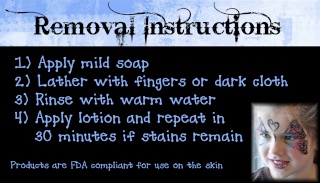
Check out http://www.panstoria.com/store/detail/artisan_4_software
In this software, one of the first things I do is choose the size of the project. So I created a business card project that was a custom size of 7.2" x 4.2". Then I added my photos, backgrounds, text, etc. I could set margins to ensure that the pictures/text were not too close to the edge and would not be cut off. Then I saved the images (for the front and back) and uploaded them to GotPrint.
They fit perfectly into the business card shape and printed exactly they way I expected.

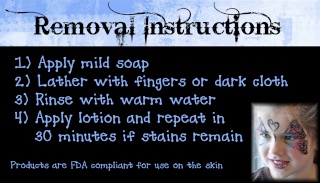

Kris5115- Number of posts : 754
Location : Twin Cities, MN
Registration date : 2012-04-10
 Re: Banner Options...Opinioin/help please:)
Re: Banner Options...Opinioin/help please:)
Thank you Kris. I just downloaded a trial version of this software. I can't wait to play around with it. I have already done a little of that and it does not look too hard. I may just be able to figure it out. If so I will buy it.
Your business card are beautiful. I like them and the font is gorgeous and so are your pics.
Thanks for the help I really do appreciate it.
Your business card are beautiful. I like them and the font is gorgeous and so are your pics.
Thanks for the help I really do appreciate it.

gypsy6974- Number of posts : 299
Location : New Orleans, La.
Registration date : 2013-10-26
Page 1 of 2 • 1, 2 
 Similar topics
Similar topics» My banner options
» My first banner!
» Too many options... So many colors
» Help Please!!! I need some info on fundraiser options.
» Storing your glitter tats/displaying options?
» My first banner!
» Too many options... So many colors
» Help Please!!! I need some info on fundraiser options.
» Storing your glitter tats/displaying options?
Page 1 of 2
Permissions in this forum:
You cannot reply to topics in this forum
