pics of everyones' menu boards
+13
Marisol Santana
Terina
Ruth
IamGinaW
Tash
Fabtastic
barbb919
CATZ
JBM
AngieAnders
Perry Noia
Psalmbook
terntam
17 posters
Page 2 of 2
Page 2 of 2 •  1, 2
1, 2
 Re: pics of everyones' menu boards
Re: pics of everyones' menu boards
Well I need one of those tri-fold panels they look great. I use books for birthday parties instead of boards. Then I also use just the cheap $10 poster frames that you get at wal-mart cause they are easy to change out for pictures. I personally would like to make a banner. I do plan on trying to make separate holiday boards. I had to take my Halloween board apart to make a Christmas one cause I couldn't get a poster frame the day that I needed it...sold out at our Wal-Mart. This is a photo at a festival that we did in October. I use a large easel to hold all four of my boards up. My son is standing in front of the boards that I painted that has the "rules" LOL! I am hoping to purchase a stand up banner holder for the top of my tent so that the banner does not lay flat.


 Re: pics of everyones' menu boards
Re: pics of everyones' menu boards
Really great info here! Thanks for sharing! I happened to find this on Amazon. I think I am going to use it. Would be perfect for smaller events and seems very portable
http://www.amazon.com/Learning-Resources-Tabletop-Pocket-LER2523/dp/B000QE62BQ/ref=sr_1_1?ie=UTF8&s=office-products&qid=1307673397&sr=1-1
http://www.amazon.com/Learning-Resources-Tabletop-Pocket-LER2523/dp/B000QE62BQ/ref=sr_1_1?ie=UTF8&s=office-products&qid=1307673397&sr=1-1
 Re: pics of everyones' menu boards
Re: pics of everyones' menu boards

typically i have a much larger set-up for festivals, but this was my first day working on a alley for the tourists here and needed a five minute set-up... soo yeah. but that board will hold 25 pictures on each side and was hand painted by myself.
 Re: pics of everyones' menu boards
Re: pics of everyones' menu boards
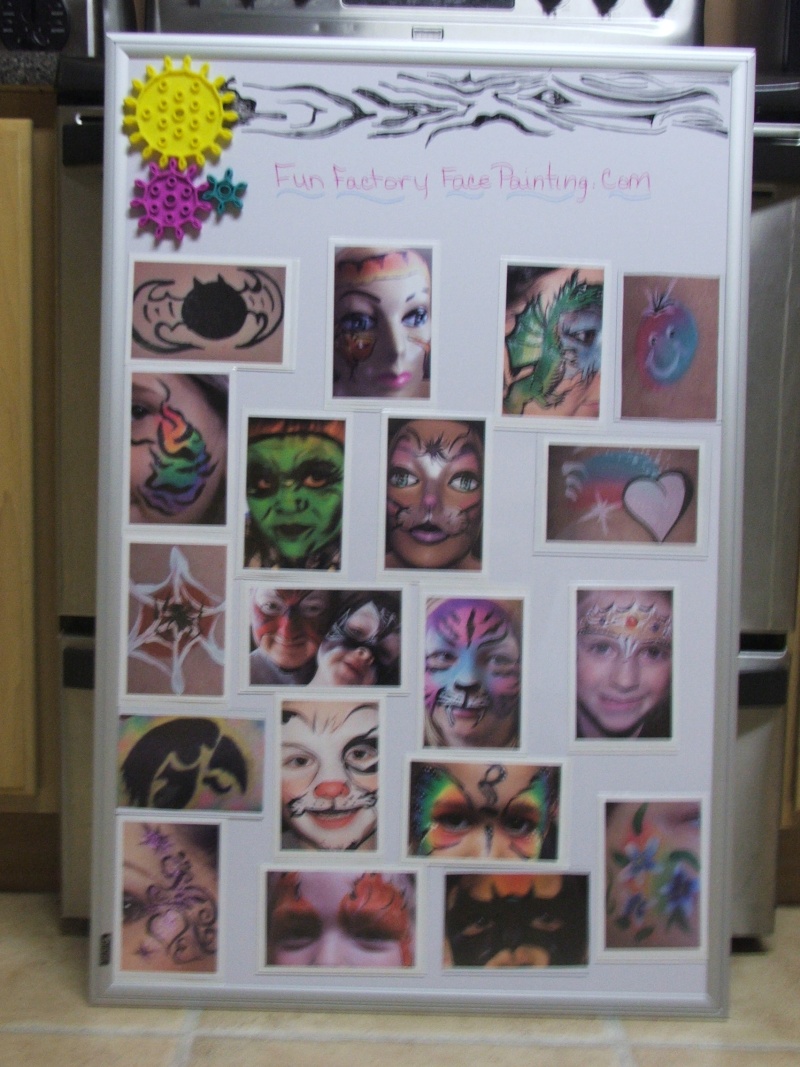
I found dry erase boards on sale for $10 .Got two to hinge together to make an A frame. I use magnetic pic holders .
I now have a printed sign with my logo to put at the top . Need to add the PLEASE DO NOT REMOVE PICTURES to my board as well
 Re: pics of everyones' menu boards
Re: pics of everyones' menu boards
So helpful to see all the menu boards, thanks everyone! I love those gears on the last one for the Fun Factory - so cute! 
I would be grateful for any info on how to get menu board designs like this, they look very professional. If anyone is willing to design them for me so I can have them printed up, I would gladly pay!
AngieAnders wrote:YHere are mine. Pictured are actually two different boards. I take either one or the other, depending on how many kids I have to paint.
I would be grateful for any info on how to get menu board designs like this, they look very professional. If anyone is willing to design them for me so I can have them printed up, I would gladly pay!
Sparklyone- Number of posts : 474
Age : 42
Registration date : 2011-02-25
 Re: pics of everyones' menu boards
Re: pics of everyones' menu boards
I created those using Photoshop Elements 8, which I purchased on-line for about $40 and downloaded instantly. It's been sooo worth it! I can walk you through the process if you decide to use Elements. You could easily do this in Microsoft Publisher as well, though they wouldn't have snapshot frames available.
 Re: pics of everyones' menu boards
Re: pics of everyones' menu boards
AngieAnders wrote:I created those using Photoshop Elements 8, which I purchased on-line for about $40 and downloaded instantly. It's been sooo worth it! I can walk you through the process if you decide to use Elements. You could easily do this in Microsoft Publisher as well, though they wouldn't have snapshot frames available.
Thank you! I already have PS8 on my computer but haven't been able to figure out how to make anything bigger than a 8.5 x 11 photo collage. Is there a poster or graphic print option? I can pick things up pretty quickly but figuring out how to get to a starting point would be wonderful, lol.

Also, did you just upload them to have them printed into poster size? Vistaprint? Any suggestions would be so appreciated....
Sparklyone- Number of posts : 474
Age : 42
Registration date : 2011-02-25
 Re: pics of everyones' menu boards
Re: pics of everyones' menu boards
Is it Elements? I think for either one, you can go to File>New>Blank File and choose whatever size you want for your poster or sign. Then if you have elements 8, you can click "Create", choose "content" on the bottom, then "Frames", drag the frames you want into the file, resize and position them as needed and click them to add photos. Once you've got them all the way you want them, you can go back to "Edit Full", choose the text tool, and add titles to the photos. If it's regular Photoshop I'm sure you can do this as well but the layout may be different.
I saved my finished project and then uploaded it to Vistaprint and had it put on a large yard sign. Super light-weight but pretty sturdy. I have another one posted in another thread that's a festival menu printed on a 3x8' banner and I got that one printed with Just4Banners.
I saved my finished project and then uploaded it to Vistaprint and had it put on a large yard sign. Super light-weight but pretty sturdy. I have another one posted in another thread that's a festival menu printed on a 3x8' banner and I got that one printed with Just4Banners.
 Vistaprint Templates
Vistaprint Templates
Sparkly,
Vistaprint has templates for all of their items I believe. They probably have one you can download or at least it will tell you the proper pixel size.
Here's a link for the small banner specifications:
http://www.vistaprint.com/customer-care/artwork-specifications.aspx?pfid=018&pf_id=018#Products
Good luck!
D.
Vistaprint has templates for all of their items I believe. They probably have one you can download or at least it will tell you the proper pixel size.
Here's a link for the small banner specifications:
http://www.vistaprint.com/customer-care/artwork-specifications.aspx?pfid=018&pf_id=018#Products
Good luck!
D.
 Re: pics of everyones' menu boards
Re: pics of everyones' menu boards
Thank you both so much! 
I have PSE8 and was able to figure out NOTHING despite 3 hours of online tutes and messing around with it last night, but with the instructions above I have at least gotten to the point of arranging frames w/photos in them! I can't seem to copy/paste which would be SO much easier as well as ensure uniform photo sizes...I've tried the "control" buttons but nothing seems to work. Any ideas? I'm going out of my mind here, all I want to do is PAINT!!! lol

I have PSE8 and was able to figure out NOTHING despite 3 hours of online tutes and messing around with it last night, but with the instructions above I have at least gotten to the point of arranging frames w/photos in them! I can't seem to copy/paste which would be SO much easier as well as ensure uniform photo sizes...I've tried the "control" buttons but nothing seems to work. Any ideas? I'm going out of my mind here, all I want to do is PAINT!!! lol
Sparklyone- Number of posts : 474
Age : 42
Registration date : 2011-02-25
Page 2 of 2 •  1, 2
1, 2
 Similar topics
Similar topics» How do you make your menu boards?
» Design/Display/Menu Boards, whatever you call them
» Halloween time!!! Here are my pics (heavy) And edit some more pics
» My First Official Boards
» Display boards
» Design/Display/Menu Boards, whatever you call them
» Halloween time!!! Here are my pics (heavy) And edit some more pics
» My First Official Boards
» Display boards
Page 2 of 2
Permissions in this forum:
You cannot reply to topics in this forum

