How to Post a Photo - 2 ways!
+25
monelle
nadinesdreams
funela
Mrsthe97
veelux
Astrid
Tasha
MeeMee
Manja
Angi
skylark
Maaike
Geekophile
nancy!
Gr8ful
leapinglizards
Psalmbook
Deleena Cannon
Dawny
ChangingFaceDesigns
cloudnineart
Metina
SuzySparkles
FantasyFunFaces
JBax
29 posters
Page 3 of 3
Page 3 of 3 •  1, 2, 3
1, 2, 3
 Re: How to Post a Photo - 2 ways!
Re: How to Post a Photo - 2 ways!
Remember to click on the photos to see a full size version of these.
 Re: How to Post a Photo - 2 ways!
Re: How to Post a Photo - 2 ways!
Awesome! Thank you!

Mrsthe97- Number of posts : 105
Age : 54
Location : Mesa, Arizona
Registration date : 2012-12-04
 Re: How to Post a Photo - 2 ways!
Re: How to Post a Photo - 2 ways!

I was strange because when I clicked on the "copy" button, It would not actually copy it...I had to "control c" instead and then it worked. (In case anyone else was having an issue)
 Re: How to Post a Photo - 2 ways!
Re: How to Post a Photo - 2 ways!
I can't get this to work. I don't get any "Copy" buttons. Help!

monelle- Number of posts : 128
Age : 77
Location : Hudson Valley, NY
Registration date : 2013-04-15
 Re: How to Post a Photo - 2 ways!
Re: How to Post a Photo - 2 ways!
No matter what I do, I can't post a picture on this forum. I have tried everything suggested on this site several times, both by uploading from my computer and using Photobucket, and I also tried using Mozilla Firefox and Internet Explorer. When I get to the page that is supposed to have the 3 "Copy" butttons, they are not there. So I just press Host and I am right back to the beginning--nowhere. Why is this so difficult? I make my living on computer 8 hours a day. This should be simple!!! 

monelle- Number of posts : 128
Age : 77
Location : Hudson Valley, NY
Registration date : 2013-04-15
 Re: How to Post a Photo - 2 ways!
Re: How to Post a Photo - 2 ways!
this is how it should work, let me know if you have a question about any of the steps -
to post photos or images on the forum (directions for posting from cell phone, i assume computer is same or similar) -
* in rows of icons at top of posting box, click on bottom left icon (computer screen with disk).
*when new box comes up, click "choose file".
from your computer or cell phone, go to images folder or location and click on one you want to upload.
* box will return with img title next to it - IMG followed by numbers and ending with "edit.jpg".
under "resize images", click on drop down menu (800 px width), and choose 640 px or 320 px width. this is better size for image to fit in forum column.
then click "host it" button below.
* wait until new dialogue box comes up with 3 lines of url code. THIS MAY TAKE AWHILE. click "host it" button again if nothing happens.
click and hold on middle line labeled "image", it will highlight, and row of icons will come up.
click on "copy" icon, far left, looks like 2 sheets of paper.
* click on computer icon with disk again, to close image box and return to posting box.
* click in posting box where you want to place image, hold or right click and chose "paste" icon.
url of image will paste into posting box.
keep a line of space above and below url, to separate it from text. add text where you want.
* hit "send" below box to post image and text to forum.
here is an image at 640 px, below is the same image at 320 px -


to post photos or images on the forum (directions for posting from cell phone, i assume computer is same or similar) -
* in rows of icons at top of posting box, click on bottom left icon (computer screen with disk).
*when new box comes up, click "choose file".
from your computer or cell phone, go to images folder or location and click on one you want to upload.
* box will return with img title next to it - IMG followed by numbers and ending with "edit.jpg".
under "resize images", click on drop down menu (800 px width), and choose 640 px or 320 px width. this is better size for image to fit in forum column.
then click "host it" button below.
* wait until new dialogue box comes up with 3 lines of url code. THIS MAY TAKE AWHILE. click "host it" button again if nothing happens.
click and hold on middle line labeled "image", it will highlight, and row of icons will come up.
click on "copy" icon, far left, looks like 2 sheets of paper.
* click on computer icon with disk again, to close image box and return to posting box.
* click in posting box where you want to place image, hold or right click and chose "paste" icon.
url of image will paste into posting box.
keep a line of space above and below url, to separate it from text. add text where you want.
* hit "send" below box to post image and text to forum.
here is an image at 640 px, below is the same image at 320 px -



jlirie- Number of posts : 1812
Location : us
Registration date : 2014-07-31
 Re: How to Post a Photo - 2 ways!
Re: How to Post a Photo - 2 ways!
I have tried everything in here over and over, and I cannot post an image. If I try to upload one from my computer, I do not get the "copy" buttons at the end of the ribbons. If I try to copy a URL, one of two things happens--either I get the message "This file type is not allowed," even though it's a .jpg on Photobucket, or I seem to go through the whole proceess only to end up right back where I started, with no image chosen. Help, this is driving me nuts!  Btw, I have tried both Firefox and IE.
Btw, I have tried both Firefox and IE.

monelle- Number of posts : 128
Age : 77
Location : Hudson Valley, NY
Registration date : 2013-04-15
 Re: How to Post a Photo - 2 ways!
Re: How to Post a Photo - 2 ways!
hmm, got me stumped. do you know anyone who is computer savvy that can watch you go through the steps and maybe figure out why it isn't working?

jlirie- Number of posts : 1812
Location : us
Registration date : 2014-07-31
 Re: How to Post a Photo - 2 ways!
Re: How to Post a Photo - 2 ways!
I posted screen shots of how to post photos here:
http://www.facepaintforum.com/t17077-post-here
http://www.facepaintforum.com/t17077-post-here

Kris5115- Number of posts : 754
Location : Twin Cities, MN
Registration date : 2012-04-10
 Re: How to Post a Photo - 2 ways!
Re: How to Post a Photo - 2 ways!
Kris ... that was it, thanks! Just didn't realize you had to insert it after hosting it. This is a really cockamamie system, I must say ... meant to discourage posting of images because of space problems, I would guess ...

monelle- Number of posts : 128
Age : 77
Location : Hudson Valley, NY
Registration date : 2013-04-15
 Re: How to Post a Photo - 2 ways!
Re: How to Post a Photo - 2 ways!
Glad it works for you now. It certainly is not obvious how to do it.

Kris5115- Number of posts : 754
Location : Twin Cities, MN
Registration date : 2012-04-10
 Re: How to Post a Photo - 2 ways!
Re: How to Post a Photo - 2 ways!
OK so when I try to post I don't get any of those options. I get a drop files or select files box, when i select my files it says pictures exccese maximum size, i can remove it but then can't exit out of the host image box...help please. =)
jess55- Number of posts : 26
Age : 47
Location : Santa Ana, CA
Registration date : 2011-12-06
 Re: How to Post a Photo - 2 ways!
Re: How to Post a Photo - 2 ways!
Drag your image and upload like this:
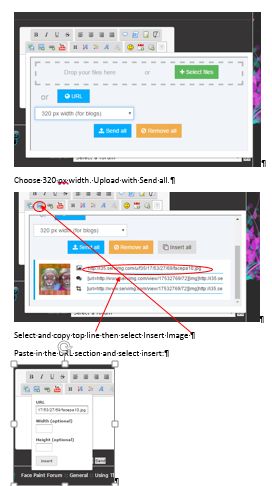
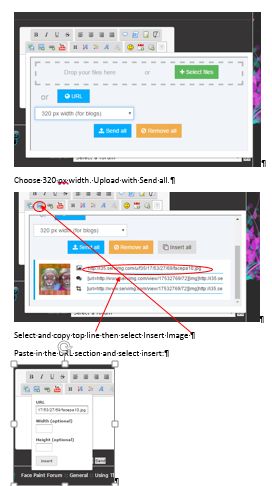

Kris5115- Number of posts : 754
Location : Twin Cities, MN
Registration date : 2012-04-10
Page 3 of 3 •  1, 2, 3
1, 2, 3
 Similar topics
Similar topics» Trying to load a photo to post to discussions
» Getting started - any inexpensive ways?
» Newbie in more ways than one... from Canada :)
» Quick ways of painting a full body?
» Ways to spiff up simple balloon designs?
» Getting started - any inexpensive ways?
» Newbie in more ways than one... from Canada :)
» Quick ways of painting a full body?
» Ways to spiff up simple balloon designs?
Page 3 of 3
Permissions in this forum:
You cannot reply to topics in this forum


