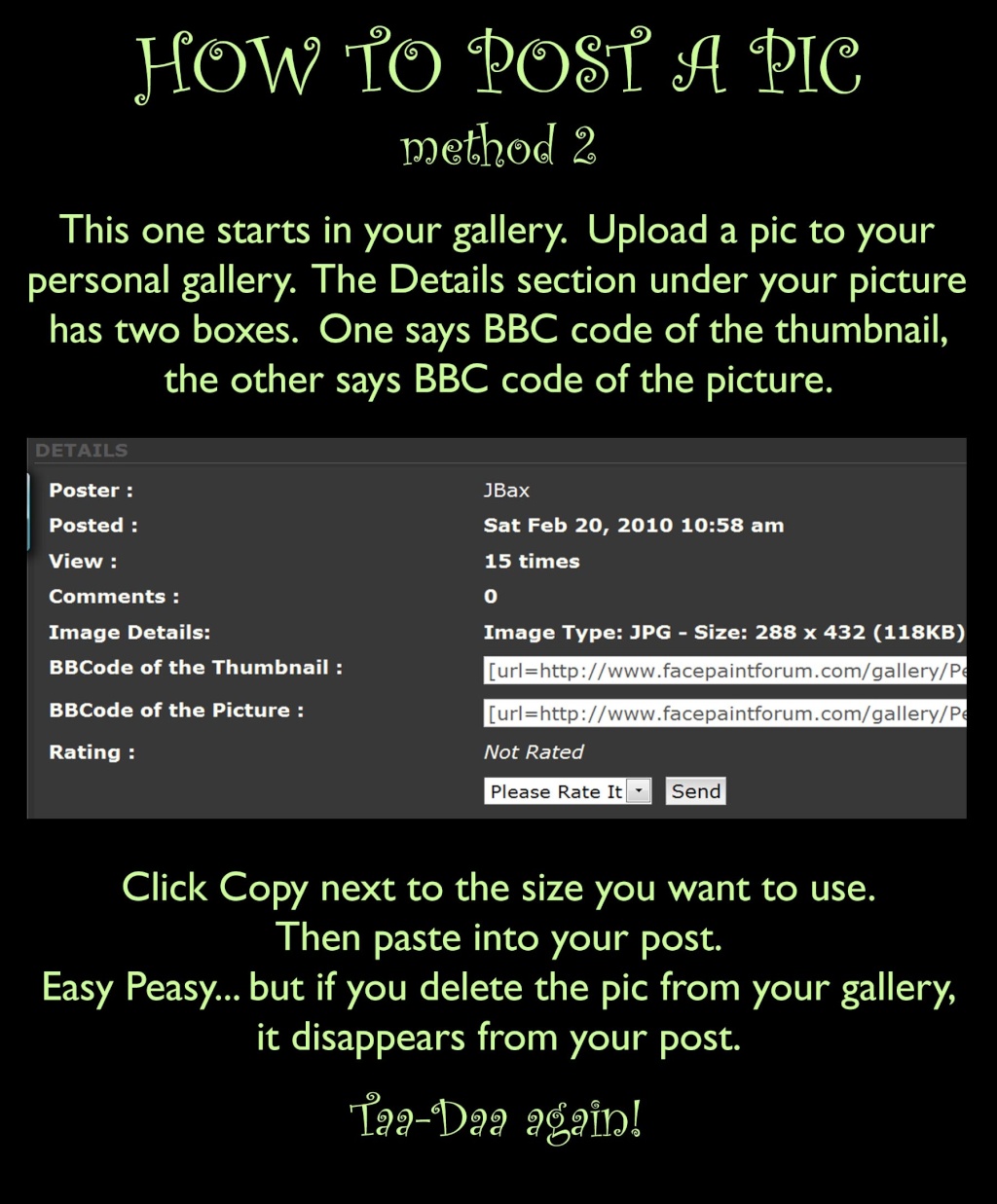How to Post a Photo - 2 ways!
+25
monelle
nadinesdreams
funela
Mrsthe97
veelux
Astrid
Tasha
MeeMee
Manja
Angi
skylark
Maaike
Geekophile
nancy!
Gr8ful
leapinglizards
Psalmbook
Deleena Cannon
Dawny
ChangingFaceDesigns
cloudnineart
Metina
SuzySparkles
FantasyFunFaces
JBax
29 posters
Page 1 of 3
Page 1 of 3 • 1, 2, 3 
 Re: How to Post a Photo - 2 ways!
Re: How to Post a Photo - 2 ways!
how do you make the background and all of that

SuzySparkles- Number of posts : 2778
Age : 46
Location : Wisconsin / Milwaukee
Registration date : 2009-11-09
 Re: How to Post a Photo - 2 ways!
Re: How to Post a Photo - 2 ways!
I do it in photoshop. You open a new document (I usually make mine 5" by 15" to start with). Then paste the screen shots and add text. When you have everything the way you want, hit Ctrl+Shift+E to merge all the layers and then save.
But, I forget that my computer at home displays at %150 so it's easier for me to read... Wow, that's a big document! And I hate it when I find typos after the fact... too late to fix now.
But, I forget that my computer at home displays at %150 so it's easier for me to read... Wow, that's a big document! And I hate it when I find typos after the fact... too late to fix now.
 Re: How to Post a Photo - 2 ways!
Re: How to Post a Photo - 2 ways!
I just got photoshop and I am having a struggle figuring everything out. Right now it is just being used to crop pictures... I am glad I figured that out!!

SuzySparkles- Number of posts : 2778
Age : 46
Location : Wisconsin / Milwaukee
Registration date : 2009-11-09
 Re: How to Post a Photo - 2 ways!
Re: How to Post a Photo - 2 ways!
Thanks JBAX! I know that posting pics is tricky when you first start out.
 Re: How to Post a Photo - 2 ways!
Re: How to Post a Photo - 2 ways!
Thank you! Thank you! Very helpful:)

cloudnineart- Number of posts : 54
Age : 50
Location : Normal, IL
Registration date : 2009-08-17
 Re: How to Post a Photo - 2 ways!
Re: How to Post a Photo - 2 ways!
Hey, glad I can help.
Suzy- My husband learned a lot of photoshop by watching YouTube. You can learn anything there, I think. I learned by watching him. I like to put my how-to's like this to. The next time, I'll do another tutorial... it can get complicated, but you are the second person to ask.
Suzy- My husband learned a lot of photoshop by watching YouTube. You can learn anything there, I think. I learned by watching him. I like to put my how-to's like this to. The next time, I'll do another tutorial... it can get complicated, but you are the second person to ask.
 Re: How to Post a Photo - 2 ways!
Re: How to Post a Photo - 2 ways!
Ok great, I did something similar for my easter challenge but I ended up using microsoft paint.... Worked the same I guess, can't really do everything I want to do though.

SuzySparkles- Number of posts : 2778
Age : 46
Location : Wisconsin / Milwaukee
Registration date : 2009-11-09
 Re: How to Post a Photo - 2 ways!
Re: How to Post a Photo - 2 ways!

Sooooooo I'm thinkin' maybe jusssssst maybe I should have attempted to do this before I had that glass of wine.....
OK OK sooo I don't really drink wine, but that excuse is better than owning up to what I really painted.... sighhhhhhhhh
In my mind this turned out wayyyyyyy better. At least my curlicue looks good
In protest, and pouting... NO MORE MIRRORLESS challenges
 Re: How to Post a Photo - 2 ways!
Re: How to Post a Photo - 2 ways!
Oh my gosh all of that and I posted pic to the wron site........ sorry
 Re: How to Post a Photo - 2 ways!
Re: How to Post a Photo - 2 ways!
hi Dawny here ! i know this is an older thread - but i am sooo computer challenged that i just needed to practise doing this ! thanks for the instructions !
dawny [img][/img]
dawny [img][/img]

Dawny- Number of posts : 64
Age : 53
Location : Grande Prairie Alberta
Registration date : 2010-02-27
 Re: How to Post a Photo - 2 ways!
Re: How to Post a Photo - 2 ways!
didn't work ! i will try again ...sorry !

Dawny- Number of posts : 64
Age : 53
Location : Grande Prairie Alberta
Registration date : 2010-02-27
 one more try for posting a pic
one more try for posting a pic
one more try .... it worked ! it worked !! i am a real forum - er ! 
 [img][/img]
[img][/img]
 [img][/img]
[img][/img]
Dawny- Number of posts : 64
Age : 53
Location : Grande Prairie Alberta
Registration date : 2010-02-27
 Re: How to Post a Photo - 2 ways!
Re: How to Post a Photo - 2 ways!
I have tried both of these ways and no code or writing of any sort comes up. I have tried the copy and paste and when I preview it there is nothing there! Uggghhh.

Deleena Cannon- Number of posts : 122
Age : 49
Registration date : 2010-07-25
 Re: How to Post a Photo - 2 ways!
Re: How to Post a Photo - 2 ways!
Are you using Explorer or Modzilla? I've heard it's harder to post if you use Modzilla.
 Re: How to Post a Photo - 2 ways!
Re: How to Post a Photo - 2 ways!
Using Google Chrome which is why i was having troubles but I have figured it out now. Thanks!

Deleena Cannon- Number of posts : 122
Age : 49
Registration date : 2010-07-25
 Re: How to Post a Photo - 2 ways!
Re: How to Post a Photo - 2 ways!
I keep getting error message saying file is too big or corrupt... but these are smaller than my other pics, and uploaded elsewhere fine... suggestions?
 Re: How to Post a Photo - 2 ways!
Re: How to Post a Photo - 2 ways!
I can't get pics to download either. I dunno??? I went to the gallery area and clicked "my own" or whatever it says, then tried to follow obvious directions such as browse to choose the pic and then save but nothing. ? I will try again but would anyone be willing to guide this photo posting newbie along?

Gr8ful- Number of posts : 452
Age : 63
Location : Saskatchewan
Registration date : 2011-02-08
 Re: How to Post a Photo - 2 ways!
Re: How to Post a Photo - 2 ways!
The way described here works for me. I browse on my own computer, select the picture and download, then copy and paste. Where does it go wrong with you.

nancy!- Number of posts : 1256
Age : 57
Location : Netherlands
Registration date : 2011-02-19
 Re: How to Post a Photo - 2 ways!
Re: How to Post a Photo - 2 ways!
After I hit save I tried to see if the pics were there but nothing? When I choose browse and the pic, then what step(s) am I missing before I hit save? It's not making sense but then I am very tired today too.

Gr8ful- Number of posts : 452
Age : 63
Location : Saskatchewan
Registration date : 2011-02-08
 Re: How to Post a Photo - 2 ways!
Re: How to Post a Photo - 2 ways!
I don't see 'safe'. Let's see:
I click on the icon with the computer and disk,
then I browse to the file and choose
Then I click 'host it'
Then wait wait wait till it's downloaded
It comes with 3 choices, I choose the middle one and click on 'copy' behind the line
Click on the icon with computer and disk to remove it
back in the 'writing area' paste the picture.
Now the code appears. (you don't see the picture here!)
When you click on preview (below text area) the picture appears. When you click on send your picture is posted.
I hope this will do. Good luck
I click on the icon with the computer and disk,
then I browse to the file and choose
Then I click 'host it'
Then wait wait wait till it's downloaded
It comes with 3 choices, I choose the middle one and click on 'copy' behind the line
Click on the icon with computer and disk to remove it
back in the 'writing area' paste the picture.
Now the code appears. (you don't see the picture here!)
When you click on preview (below text area) the picture appears. When you click on send your picture is posted.
I hope this will do. Good luck

nancy!- Number of posts : 1256
Age : 57
Location : Netherlands
Registration date : 2011-02-19
Page 1 of 3 • 1, 2, 3 
 Similar topics
Similar topics» Trying to load a photo to post to discussions
» Getting started - any inexpensive ways?
» Newbie in more ways than one... from Canada :)
» Quick ways of painting a full body?
» Ways to spiff up simple balloon designs?
» Getting started - any inexpensive ways?
» Newbie in more ways than one... from Canada :)
» Quick ways of painting a full body?
» Ways to spiff up simple balloon designs?
Page 1 of 3
Permissions in this forum:
You cannot reply to topics in this forum