Button for gallery!
+14
michellesfantasyfaces
maggie
ablissfulaffair
koolkatkiwi
christyscreations
Rosenberg-Cox
reneec808
Metina
JBax
AngieAnders
Metzpah
cbeck
Lady Jayde
Tilum
18 posters
Page 1 of 2
Page 1 of 2 • 1, 2 
 Button for gallery!
Button for gallery!
Hello everyone,
For people who have been on the fourm a while, you will remember me from when i made the tutorial before this. The idea behind the previous idea was to make some text that you click. Now, with upgrades to the admin panel, i can make a button that you press. I asked the creator of this theme to make an image for it, and since i am an admin on his forum, he did it for me, so what we have now is not some text, a button which goes where the PM and Email buttons go. The main problem is that it is not automatic and still requires some input.
Don't fear though, it doesn't use HTML tags and BBcodes like the previous one did - it's just a simple link.
So here's plan, we will get the main members over to this new method, then i will delete the text. This is how it works:
Navigate to:
- Profile
- Contact field
- Gallery (Top one)
- Paste the link of your gallery in there and it will then come up on your profile
- Save
Please post a little something here once you have done so we can get an idea of numbers, if you need any help, post here and either myself or Metina will get round to helping you in the admin panel.
Thanks,
~ Tilum
For people who have been on the fourm a while, you will remember me from when i made the tutorial before this. The idea behind the previous idea was to make some text that you click. Now, with upgrades to the admin panel, i can make a button that you press. I asked the creator of this theme to make an image for it, and since i am an admin on his forum, he did it for me, so what we have now is not some text, a button which goes where the PM and Email buttons go. The main problem is that it is not automatic and still requires some input.
Don't fear though, it doesn't use HTML tags and BBcodes like the previous one did - it's just a simple link.
So here's plan, we will get the main members over to this new method, then i will delete the text. This is how it works:
Navigate to:
- Profile
- Contact field
- Gallery (Top one)
- Paste the link of your gallery in there and it will then come up on your profile
- Save
Please post a little something here once you have done so we can get an idea of numbers, if you need any help, post here and either myself or Metina will get round to helping you in the admin panel.
Thanks,
~ Tilum
Tilum- Admin
- Number of posts : 16
Registration date : 2008-11-02
 Re: Button for gallery!
Re: Button for gallery!
Hi Tilum,
I have a question. How do we know if we are main members? Or is it an open invite to anyone who uses the forum with regularity?
I have a question. How do we know if we are main members? Or is it an open invite to anyone who uses the forum with regularity?
 Re: Button for gallery!
Re: Button for gallery!
Hey,
There is no group of main members, it's just the active members that come on the forum often.
~ Tilum
There is no group of main members, it's just the active members that come on the forum often.
~ Tilum
Tilum- Admin
- Number of posts : 16
Registration date : 2008-11-02
 Re: Button for gallery!
Re: Button for gallery!
No, you did it, see the paintbrush next to PM, that's your gallery. You did mess up the code though 
I'll sort it out
EDIT: Thanks to Metina removing my powers, i can't.. i'll try and figure it out from here
Here's your code for the old "Click Here"..
I'll sort it out
EDIT: Thanks to Metina removing my powers, i can't.. i'll try and figure it out from here
Here's your code for the old "Click Here"..
- Code:
[url=http://www.facepaintforum.com/gallery/Personal-album-of-cbeck/Personal-album-of-cbeck-cat_u402.htm][color=teal]Click Here[/color][/url]
Tilum- Admin
- Number of posts : 16
Registration date : 2008-11-02
 Re: Button for gallery!
Re: Button for gallery!
I think I did it, but I can't get images where I'm at now. I'll have to check when I get home.
 Re: Button for gallery!
Re: Button for gallery!
I can't seem to get mine to show the page....I'm not sure the gallery in the old format was ever working for me either though. I could see it, but I don't think anyone else could.
 Re: Button for gallery!
Re: Button for gallery!
Help me please!!!!!!!!! I've tried a bunch of different things. and now I think I've messed up good.
Thanks!
Thanks!
 Re: Button for gallery!
Re: Button for gallery!
You are fine. The "My Gallery: Click Here" will be deleted in a few days anyway. The little paint brush is replacing the text and you linked it just right!
 Re: Button for gallery!
Re: Button for gallery!
The migration is complete. All who have galleries will now have the little brush in their viewable profile. I have PM Tilum and asked him to delete the first link.
I feel all professional now!
I feel all professional now!
 Re: Button for gallery!
Re: Button for gallery!
All done, hope you all like it 
~ Tilum
~ Tilum
Tilum- Admin
- Number of posts : 16
Registration date : 2008-11-02
 Re: Button for gallery!
Re: Button for gallery!
lol, don't feel bad..I still have problems..

reneec808- Number of posts : 188
Location : Honokaa, Hawaii
Registration date : 2009-05-11
 Re: Button for gallery!
Re: Button for gallery!
The paint brush icon is missing from my profile but I can get to my gallery when I click on "your personal album". Is it because of the changes?
What can I do to fix it?
What can I do to fix it?

christyscreations- Number of posts : 20
Age : 53
Location : Central Florida
Registration date : 2009-11-09
 Re: Button for gallery!
Re: Button for gallery!
Hi. I don't think I'm a main member - LOL. Anyway, I just uploaded a bunch of pics to my gallery, and couldn't see it at all in my posts. So I poked around until I found this tutorial thread showing how to activate the gallery icon.
I must say it seems like a very clunky and unintuitive way of doing things.
Cheers,
Kat
I must say it seems like a very clunky and unintuitive way of doing things.
Cheers,
Kat

 Re: Button for gallery!
Re: Button for gallery!
O.k feeling backward I cant get my gallery to come up as paintbrush only comes up in personal gallery
 Re: Button for gallery!
Re: Button for gallery!
Testing... 

Pilareta- Number of posts : 1336
Age : 51
Location : Benidorm(España)
Registration date : 2011-04-27
Page 1 of 2 • 1, 2 
 Similar topics
Similar topics» gallery button and link? What is users gallery?
» How to make a link to your gallery in your profile
» Locking a thread for sharing pics?
» Congratulations Michelle!
» Blaaargh...where's the delete button??
» How to make a link to your gallery in your profile
» Locking a thread for sharing pics?
» Congratulations Michelle!
» Blaaargh...where's the delete button??
Page 1 of 2
Permissions in this forum:
You cannot reply to topics in this forum

